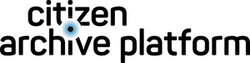How should the files be named?
To ensure that your files can be uploaded and processed without any issues, please follow these guidelines for naming your files:
Use only alphanumeric characters: Allowed characters are letters (A-Z, a-z) and numbers (0-9). Avoid special characters and umlauts (e.g., !, @, #, ü, ä, ö). No spaces: Use underscores (_) or hyphens (-) to separate words instead. Example: Erinnerung_Graz.pdf or Graz-Ansicht.png. Choose descriptive names: The filename should describe the content of the file. Example: Erinnerung_Graz_2024.pdf instead of doc1.pdf. Keep filenames short: Ideally, they should be under 50 characters long to avoid upload issues. Avoid duplicate filenames: Each file should have a unique name to prevent confusion. Example: Erinnerung_Graz_Version1.pdf and Erinnerung_Graz_Version2.pdf instead of both being named Erinnerung_Graz.pdf.
By following these guidelines, you ensure that your files are correctly recognized and processed.
How to properly fill out the content fields?
Title* Provide a concise and meaningful title for your submission.
Author* Your username will be automatically entered. If you are not the author (creator) of the uploaded file, please enter the name(s) of the author(s) here.
Description* Here you can provide a detailed description of your file (e.g., Why is this important for the archive? What does the file show? In what context was the file created? Are there any additional information?).
Date/Time Enter a specific date (if known), or provide a broader timeframe during which the file(s) were created.
Location Choose a specific location (or enter an exact address into the search field). If it’s an area, use the polygon function to mark multiple points on the map. The created area will be the location.
Keywords Select 1 to 5 keywords that best describe your submitted file(s) (e.g., a place, an event, a relation).
Upload Purpose Choose whether it is a general pre- or post-mortem estate or a submission for a specific collection call.
Embargo Period Set an embargo period. Decide whether the file(s) should be made immediately available and editable or only after a specified embargo period.
Submission to the selected archive
After you have uploaded the file(s) and filled out the necessary content fields, you must agree to the transfer of rights. Then click on Save and Preview. In the next step, your submission will be displayed again for your review. If all your information is correct, you can click “Submit” at the bottom of the page.
When will I receive feedback on my submission?
Congratulations! You have submitted your file(s) to the archive you selected. Your submission will be reviewed by our staff (the average duration for this review is 5 business days). Once your submission has been accepted by the archive, you will receive an email at the address you provided.
Why can’t I submit my entry?
If you are having trouble submitting your entry, there could be various reasons:
- Required field not filled out: Ensure that all required fields are completed. Fields marked with an asterisk (*) are usually mandatory and must be filled out for the form to be submitted.
- Poor internet connection: An unstable or slow internet connection can cause the form submission to fail. Check your internet connection and try again.
- Page reload necessary: Sometimes, simply reloading the page can help resolve technical issues. Press the “F5” key or click the “Reload” button in your browser to refresh the page.
- Technical issues on the website: There may be technical problems on the website that are preventing submissions. In this case, try again later or contact us for support.
By checking these possible causes, you can hopefully identify the problem and successfully submit your entry.